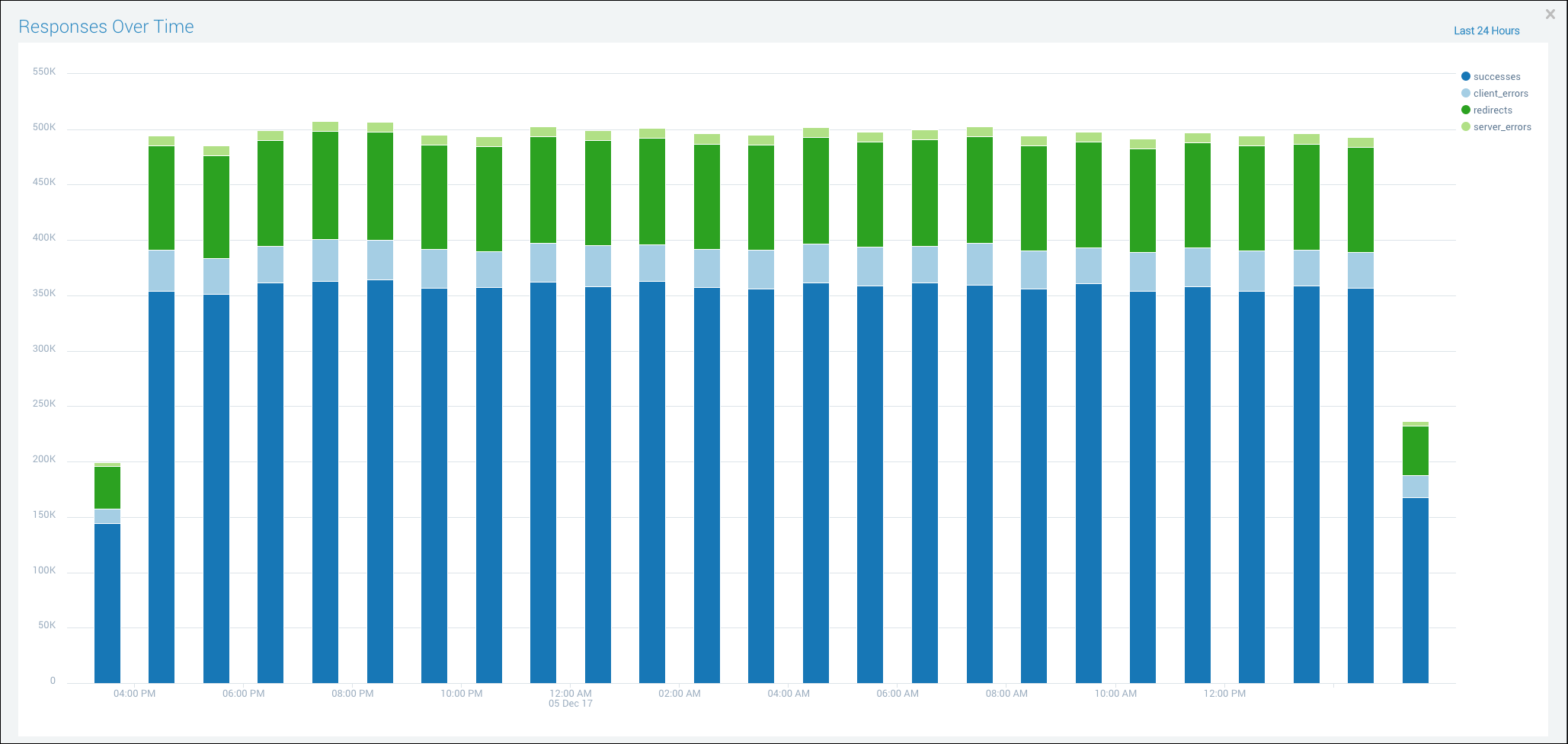Zoom in on a Panel
The Zoom icon allows you to zoom in on a single Panel from a Dashboard for a better view. Once it is opened, the zoomed Panel fills the browser window.
When you are viewing a zoomed Panel, you can also pause the data streaming in to the Panel. Instead of viewing the real time search results, you can get a static view. When you are ready, you can return to real time with the click of a button.
Make sure the Edit toggle is off.
To zoom in on a Panel:
In a Dashboard (either published or owned by yourself) hover over the name of a Panel, then click the Zoom icon:
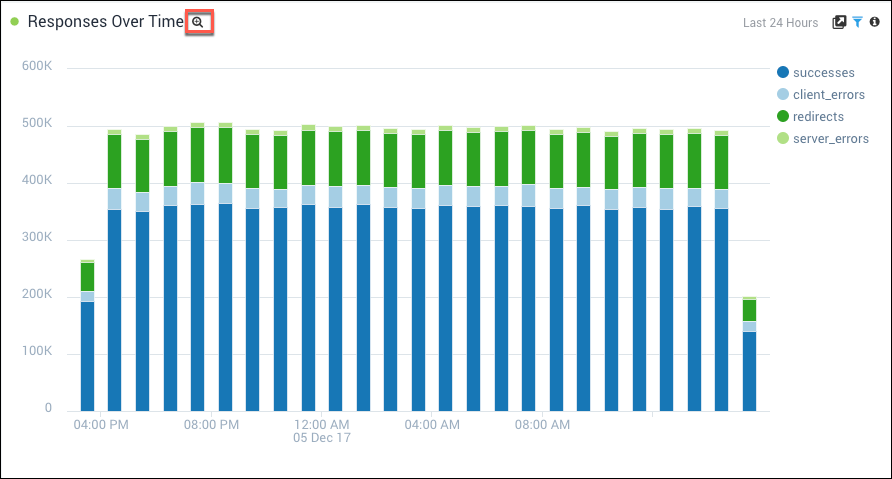
The Panel is displayed at a larger size: