Move a Panel in a Dashboard
If you have created a Dashboard, you can move Panels around to change the layout of the Dashboard.
To move the Panels in a published Dashboard, you can create a copy of a it.
To move a Panel in a Dashboard:
With the Dashboard open, click the Edit button.
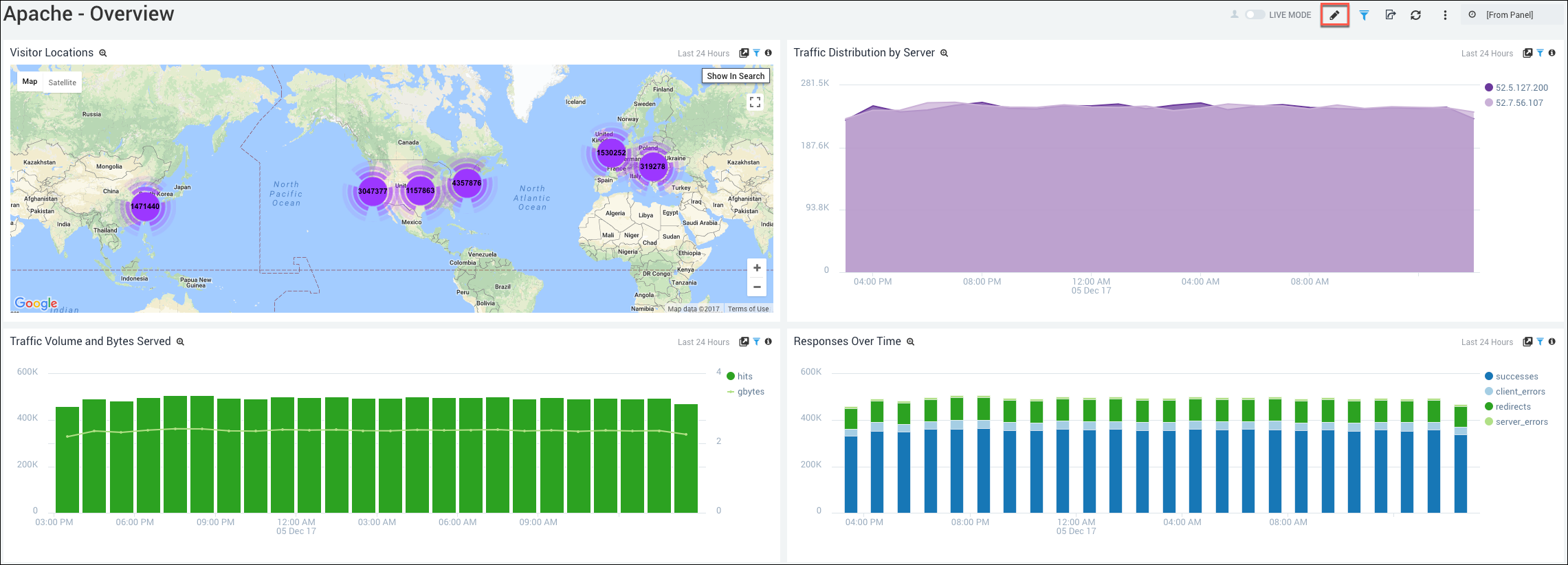
With your mouse, hover over the Panel you would like to move.
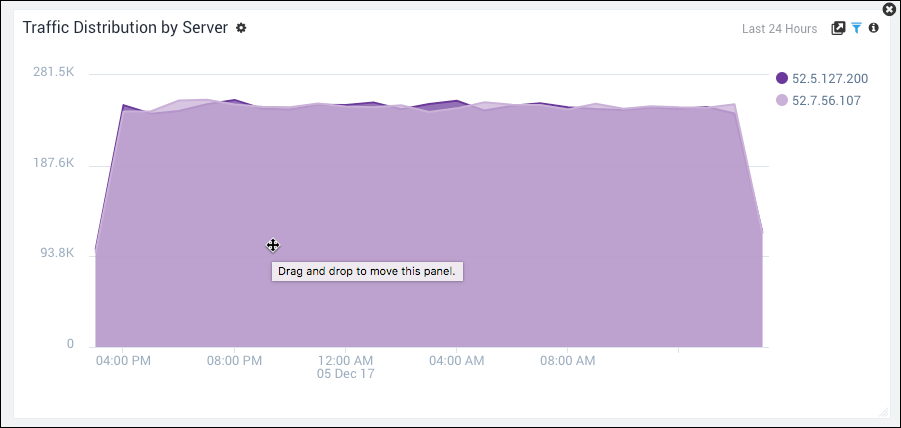
When the cursor changes, drag and drop the Panel to a new position.
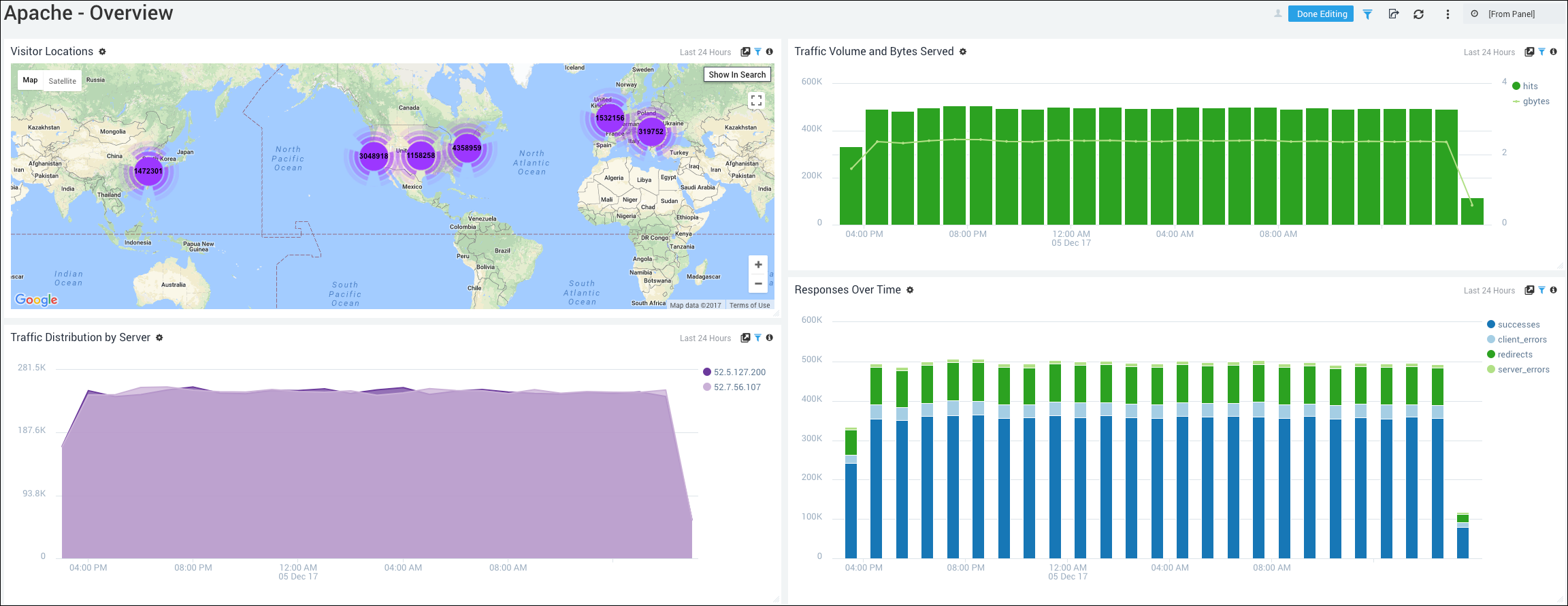
The Panel's position in the Dashboard is updated.