Set Insight Generation Window and Threshold
This section has instructions for changing the detection window and the threshold Activity Score for Insight generation.
By default, the detection window is 14 days, and the threshold Activity Score is 12. That means if an Entity's Activity Score goes from 0 to 13 within a 14 day period, CSE will generate an Insight on that Entity. For information about how that works, see Understanding Entity Activity Scores, in the Insight Generation Process topic.
To change the Insight Generation settings:
- In the CSE UI, click the gear icon and select Detection under Workflow.
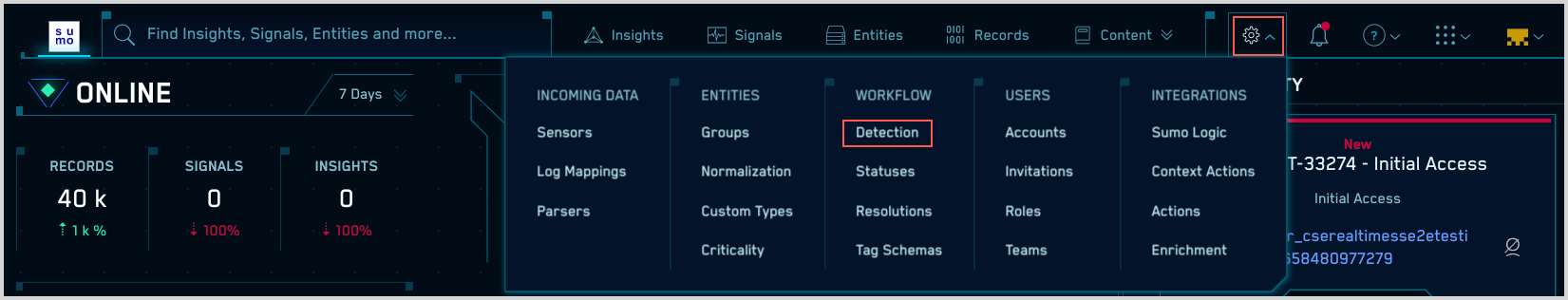
- The Detection Threshold popup appears and shows your current detection settings.
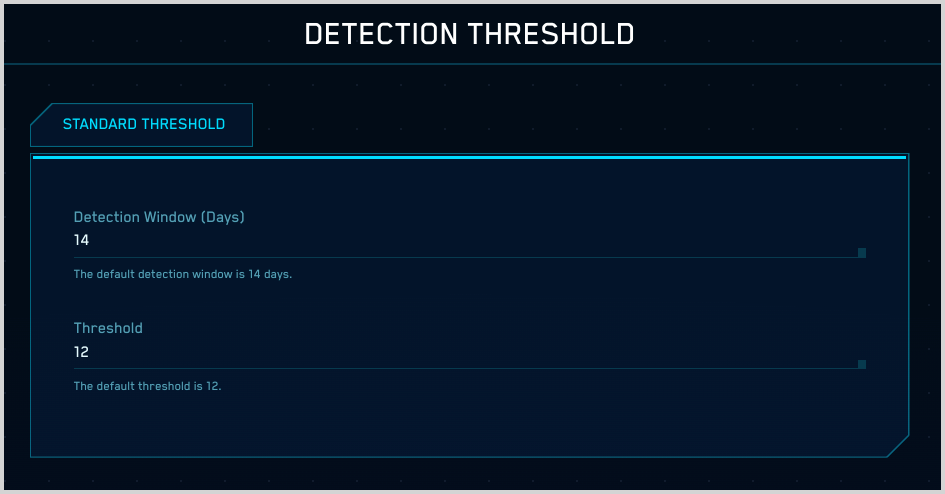
- Detection Window. Enter the duration, in days, during which an Entity's Activity Score must reach the Threshold to result in an Insight being generated for the Entity.
- Threshold. Enter the threshold Activity Score value that an Entity must reach during the Detection window to result in an Insight being generated for the Entity.
- Click Save.