About Signal Suppression
In CSE, a suppressed Signal is a Signal that CSE’s Insight algorithm will exclude from the Insight generation process. In other words, a suppressed Signal does not contribute to or become a part of an Insight. Some suppression of Signals is automatic. CSE also has features that allow you to suppress Signals for a specific Entity, indicator, or Network Block.
This topic describes the various ways that Signals can get suppressed.
Suppress by Entity
You can suppress an Entity on its Details page in the CSE UI using the suppression slider.
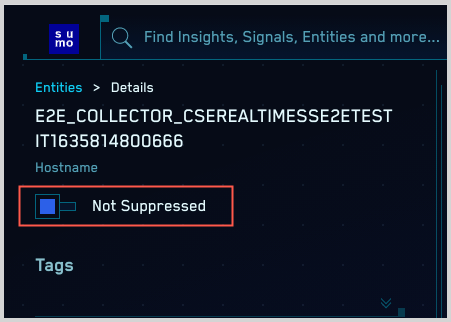
You can suppress multiple Entities at once on the Entities page in the CSE UI. Note that in the screenshot below, the row for an Entity that is currently suppressed contains a Suppressed indicator.
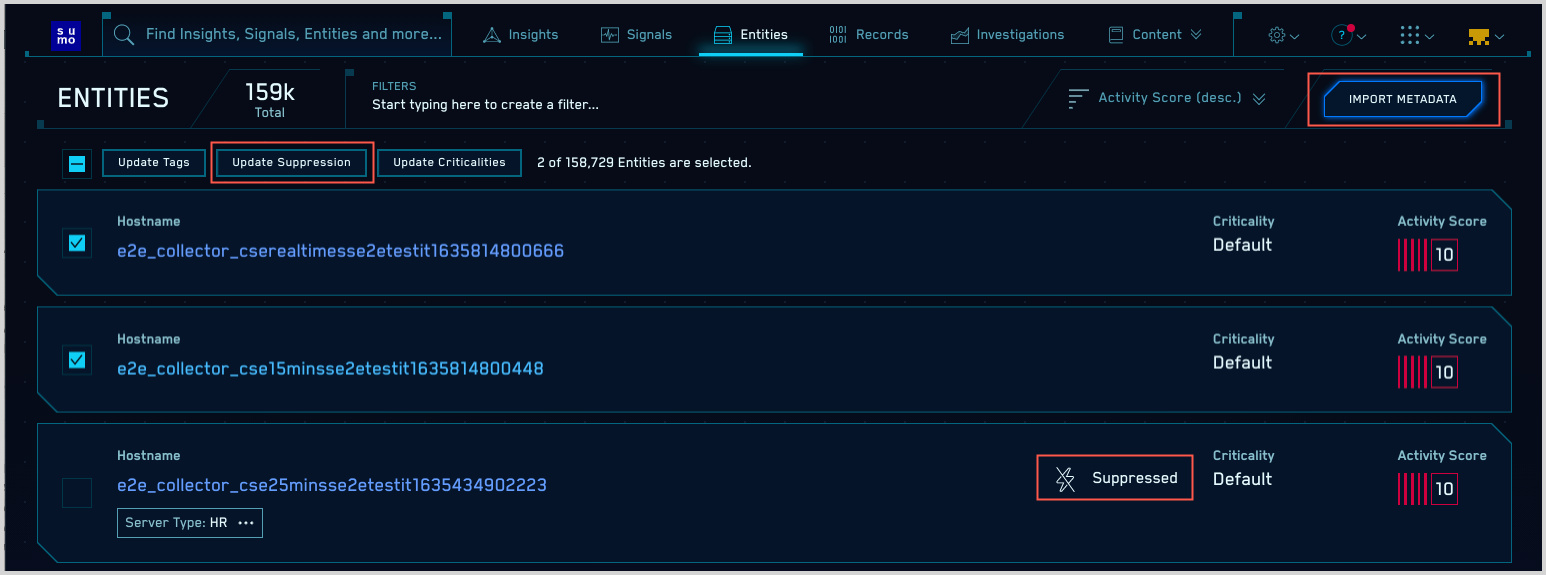
When you checkmark one or more Entities, the Update Suppression button appears. When you click it you’re prompted to set the suppression state for the select Entities. You can also create a .csv file with your suppression changes, and use the Import Metadata button to upload it to CSE. For details, see the View and Manage Entities topic. You can see what Entities are currently suppressed on the Entities page,by filtering the list by Suppressed.
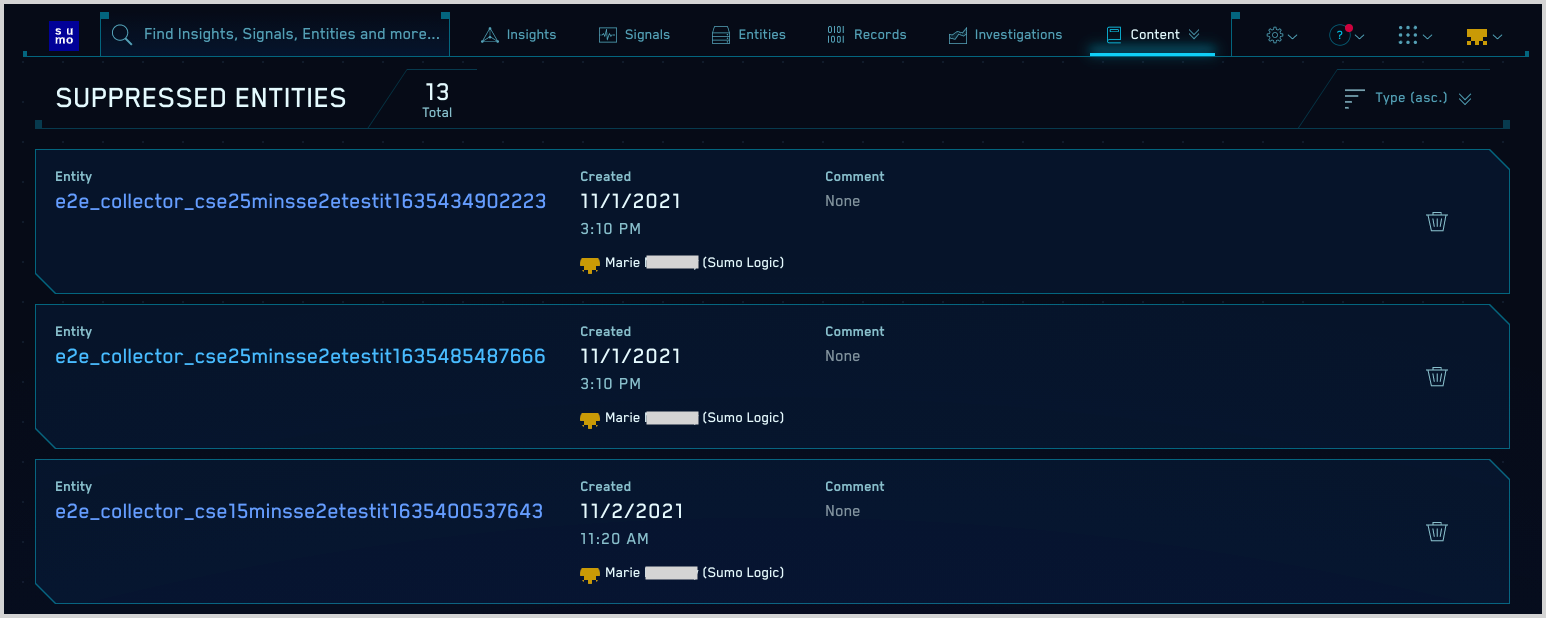
Suppress by indicator
Signals can be suppressed based on the presence of a suppressed indicator in any of the Records associated with a Signal. You create lists of indicators, which are things like IPs, hostnames, URLs, domains, and so. You can set a TTL (time to live) after which an indicator will be unsuppressed. You can create these lists on the Suppressed Lists page, available from the content menu.
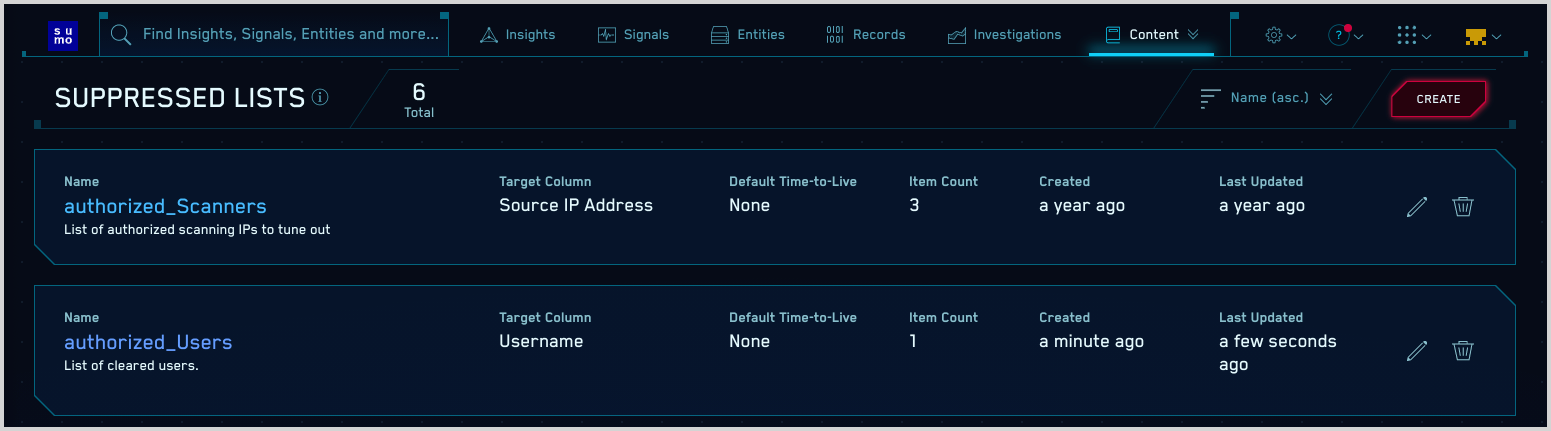
Suppress by Network Block
You can suppress Signals on all of the IP addresses in a Network Block. You can see on the Network Blocks page whether or not Signals are suppressed for IPs in the block.
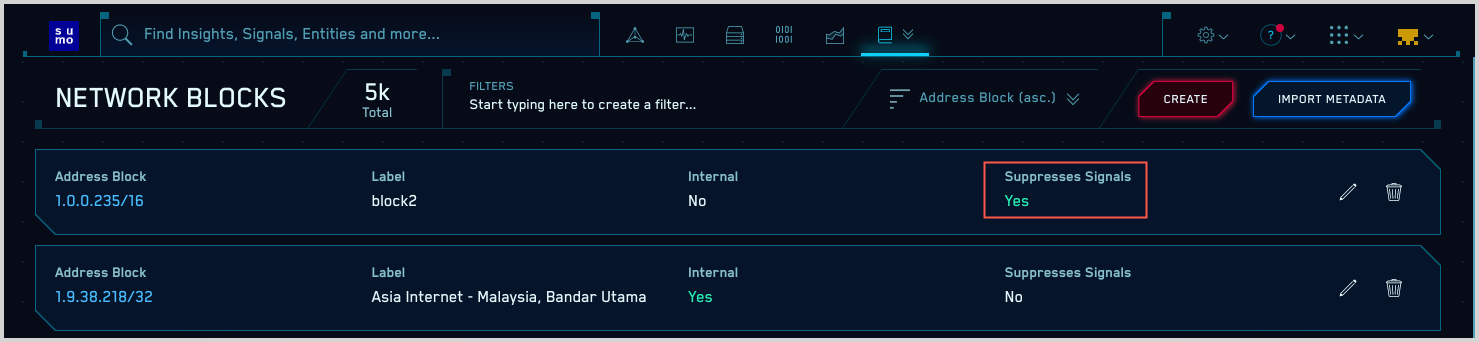
For more information, see Create and Use Network Blocks.
Automatic suppression of redundant Signals
CSE suppresses redundant Signals to prevent the generation of multiple, virtually identical Insights. For information about how this works, see Redundant Signal suppression in the Insight Generation Process topic.