New Entity Types
Eight new predefined Entity types have been added to CSE. This will enable customers to more accurately associate Signals and Insights with security threats. They are listed below long with the related normalized record schema attributes (which can be specified in Rule definitions):
| Entity Type | Schema Attributes |
|---|---|
| Command | commandLine |
| Domain | http_referer_fqdn, http_url_fqdn |
targetUser_email, user_email | |
| File | file_path, file_basename |
| Hash | file_hash_imphash, file_hash_md5, file_hash_pehash, file_hash_sha1, file_hash_sha256, file_hash_ssdeep |
| Process | baseImage, parentBaseImage |
| URL | http_url |
| User Agent | http_userAgent |
If you already had a custom Entity type with the same or similar name, it will not be affected and will not be automatically migrated to the corresponding standard Entity type.
Entity Notes
Similar to the functionality on Insights, users can now attach notes to Entities:
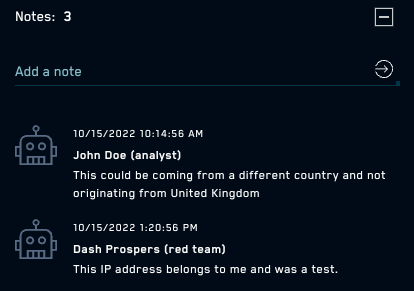
These notes are retained permanently on the associated Entity and are visible to all users who can view the Entity.
Custom Time Windows for Rules
Threshold, Aggregation and Chain Rules now support custom time windows. Previously, when writing a Rule, a time window had to be chosen from a list of predefined options. With this new enhancement, users can define any time window defined in minutes, hours, or days, with a minimum of 1 minute and a maximum of 5 days (120 hours):
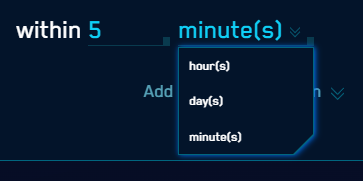
Inventory Favorite Fields
Where inventory data is shown for an Entity, such as the Entity details page or the Insight details page, users can now “favorite” the inventory fields that should be shown in the summary list.
To do this, simply expand the Full Details view, hover to the left of the field, and click the star icon that appears. To remove the favorite selection, simply unclick the star icon. The field selections are applied across all users and retained across sessions. (This behavior is the same as for favorite fields on Records.)
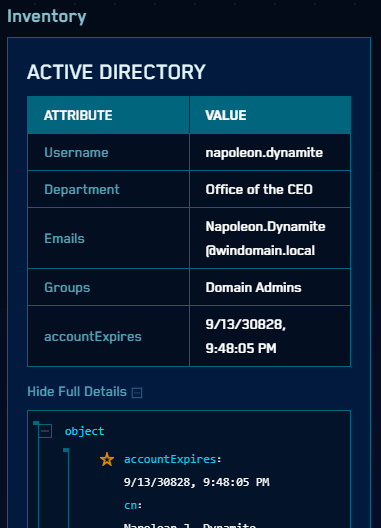
Minor Changes and Enhancements
- [Updated] The previously announced migration of our out-of-the-box rules from standard match lists to Entity tags has been postponed. New dates for this migration will be announced in the near future.
- [New] Service providers using the Consolidated Insight List can now see Insights from client organizations across deployments.
- [Updated] The usability of filters for list views when searching for an object that includes a specific tag schema has been enhanced.
- [Removed] The link to download the Insight Enrichment Service has been removed from the Enrichment page. The link is specified in the installation instructions online.
- [New] Users can now filter Records by Sensor Zone.
Resolved Issues
- Importing data from CSV files via the UI was not working properly.
- The
http_urlfield was not being concatenated properly in some mapper scenarios. - Entity domain normalization was not working properly.
- The Copy Expression feature in the UI did not copy Boolean values to the clipboard properly.
- The Rule Tuning Expression list page was not auto-refreshing correctly.
- Users were unable to filter the Signals list based on severity.
- IP addresses in the 198.18.0.0/15 and 169.254.0.0/15 ranges were not being marked as private subnets per RFC1918.
- Users without the proper permissions were able to add comments and Signals to Insights.
- Regular expressions ending with an asterisk
*were not working properly in search/list filters.