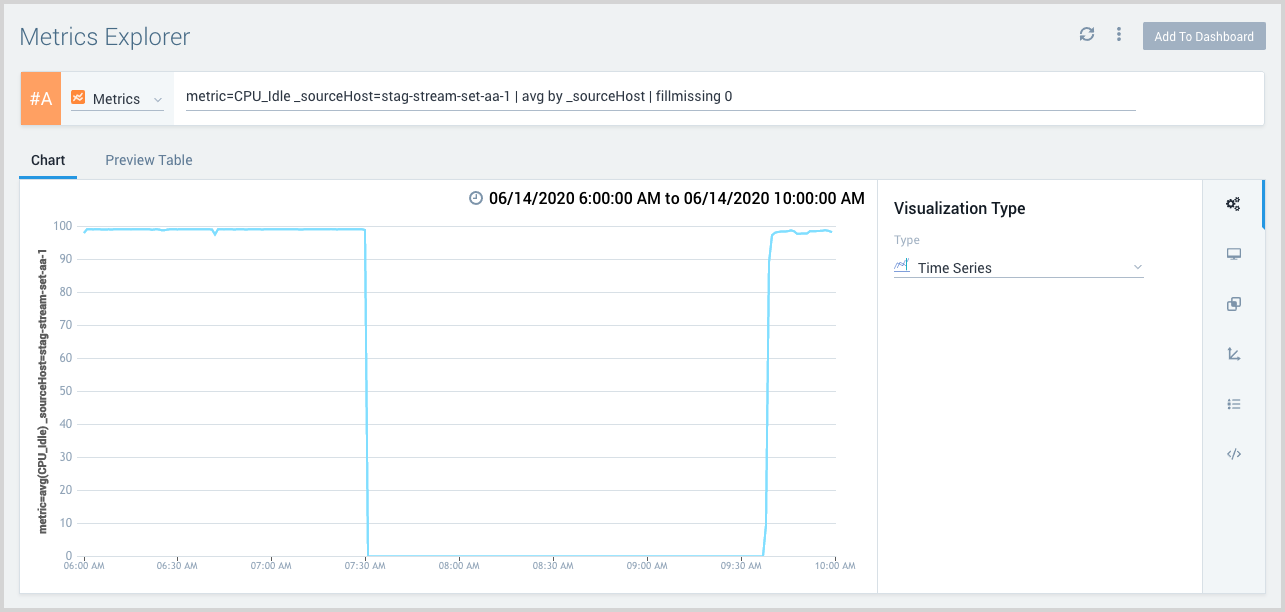fillmissing Metrics Operator
If a metric query returns results with empty timeslices, the visualization contains a straight line between the data points on either side of the empty timeslice(s).
You can use the fillmissing operator to fill empty time slices in metric query results with a derived data point. You can choose between several methods of deriving a data point, or leave empty timeslices empty.
The fillmissing operator is supported in the metric query tab, and in the Metrics Query Builder, currently in beta.
fillmissing Syntax
metric query | fillmissing [using] <empty | interpolation | last | fixed>
empty. No data point is derived, and the visualization is discontinuous.interpolation. The derived data point is a linear interpolation of the data points prior to and after the empty time slice(s).Last. The derived data point is the same value as the previous data point.fixed. With this option, you supply a fixed value, for example “50”, and the derived data point will have that value.
Query without fillmissing
The chart in this section shows metric query results without the fillmissing operator.
_sourceCategory=Labs/VMWare6.5/Metrics hostname=thisveryhost metric=cpu_ready
Example 1: fillmissing empty
The chart in this section shows metric query results with the fillmissing operator with the empty option. Note that empty time slices are not filled with a derived data point.
_sourceCategory=Labs/VMWare6.5/Metrics hostname=thisveryhost metric=cpu_ready | fillmissing empty
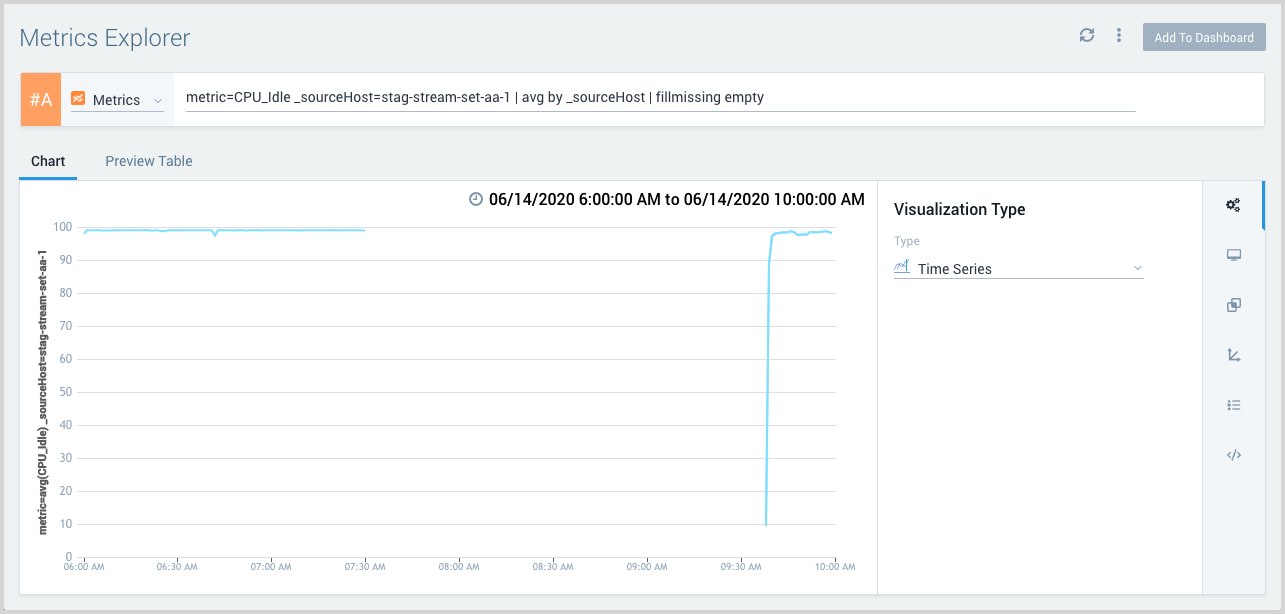
Example 2: fillmissing interpolation
The chart in this section shows metric query results with the fillmissing operator with the interpolation option. Note that empty time slices are filled with a derived data point whose value is a linear interpolation of the data points prior to and after the empty time slice.
_sourceCategory=Labs/VMWare6.5/Metrics hostname=thisveryhost metric=cpu_ready | fillmissing interpolation
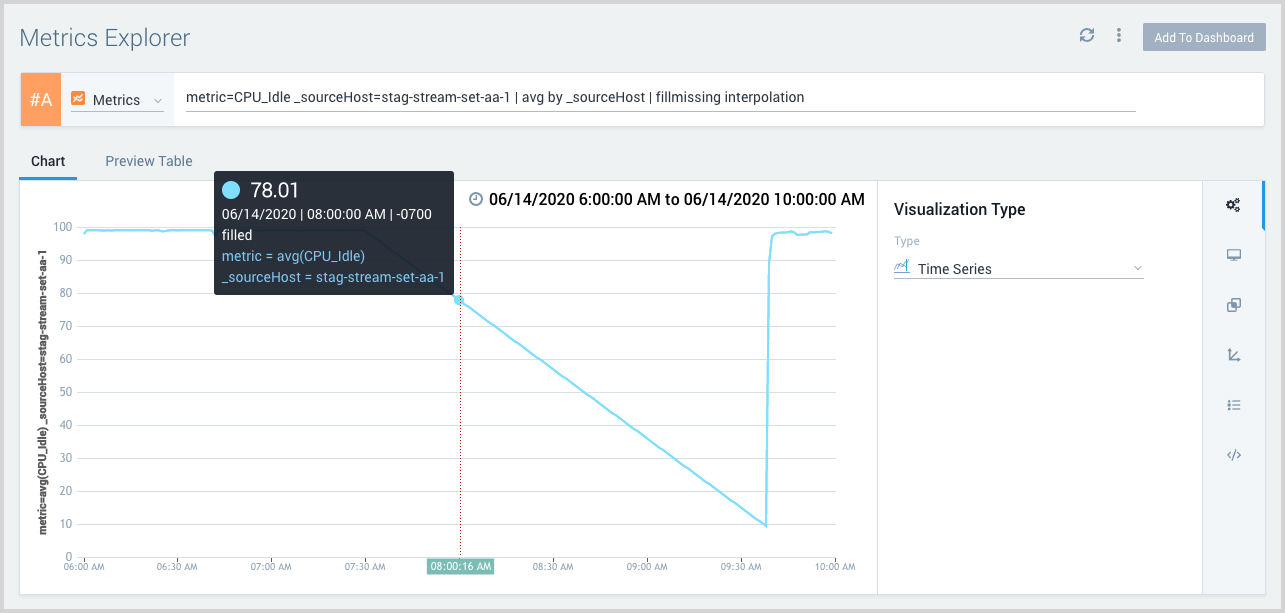
Example 3: fillmissing last
The chart in this section shows metric query results with the fillmissing operator with the last option. Note that empty time slices are filled with a derived data point whose value is the value of the metric from the previous time slice.
_sourceCategory=Labs/VMWare6.5/Metrics hostname=thisveryhost metric=cpu_ready | fillmissing last
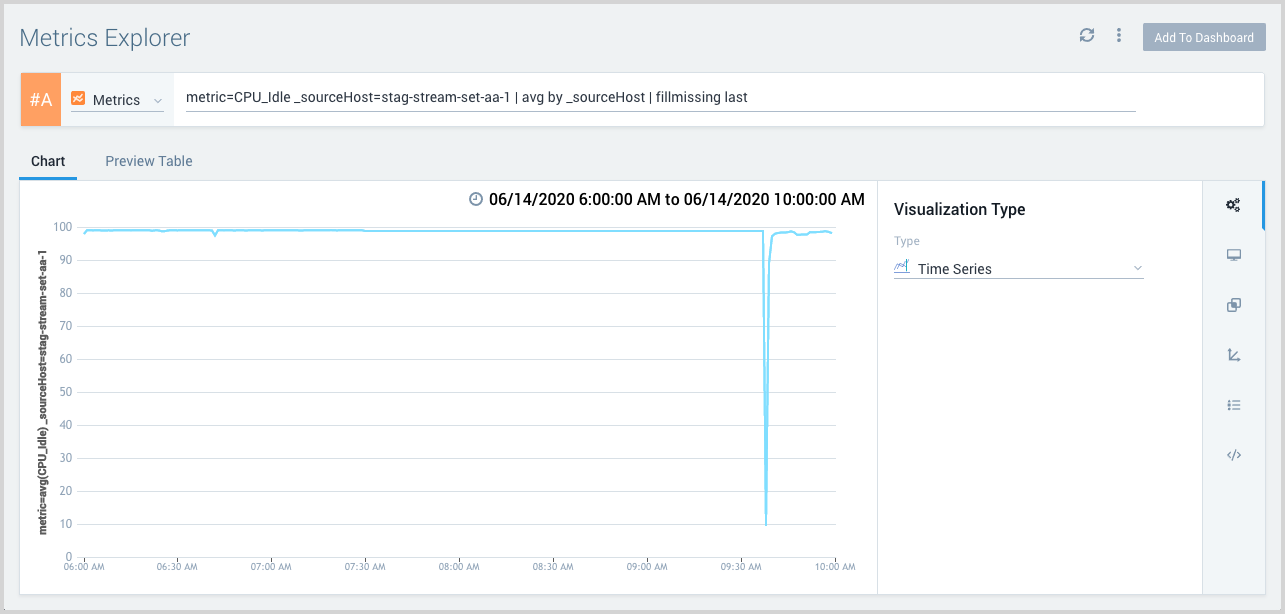
Example 4: fillmissing with fixed value
The chart in this section shows metric query results with the fillmissing operator with a constant value of 0. Note that empty time slices are filled with a data point whose value is 0.
_sourceCategory=Labs/VMWare6.5/Metrics hostname=thisveryhost metric=cpu_ready | fillmissing 2000