View Details About a Partition
To view details about a Partition:
Go to Manage Data > Logs > Partitions.
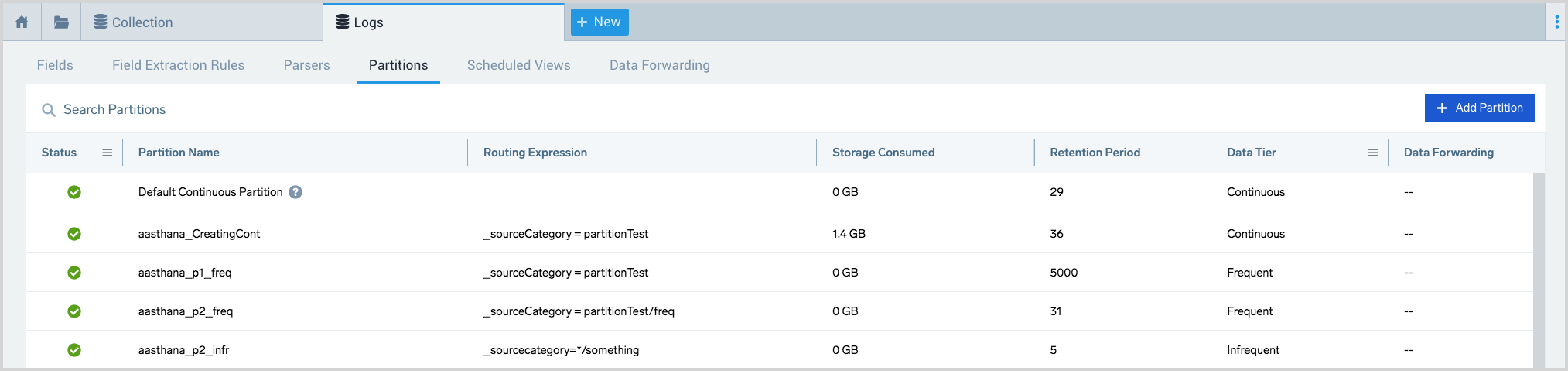
Click the row for a Partition to view its details.
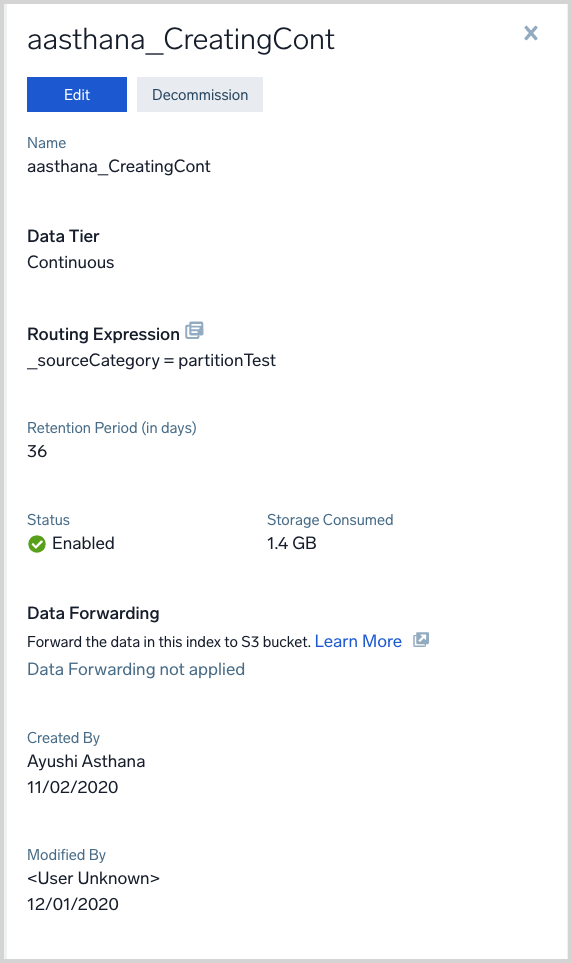 note
noteThe information displayed for partitions that contain CSE Records varies from other partitions. You can tell if a partition contains CSE Records from its name: The names of the Sumo Logic partitions that contain CSE Records begin with the string
sec_record_. The detailed view for security partitions does not display Data Tier or a routing expression. Note also that you can’t edit a security partition, or configure data forwarding for it. CSE users can search security partitions, as described in Searching for CSE Records in Sumo Logic.