Generate a New URL for an HTTP Source
You can generate a new URL for an HTTP Source at any time. Generating a new URL completely invalidates the old URL.
To generate a new URL:
- In Sumo Logic, select Manage Data > Collection > Collection.
- On the Manage Collection page, click Regenerate URL next to the HTTP source.
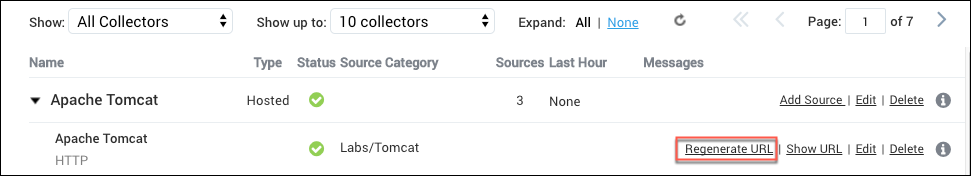
- In the HTTP Source Address dialog box, click Generate.
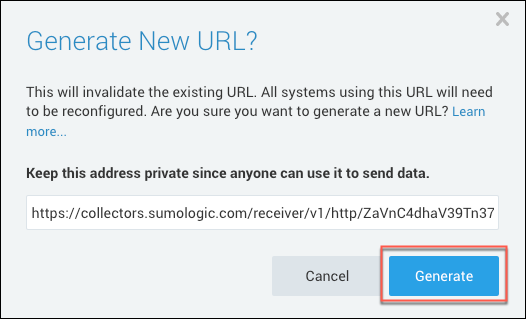
- When asked to confirm the generation, click OK.
- In the HTTP Source Address dialog box, the new URL is displayed. Copy and paste the URL, then click OK.
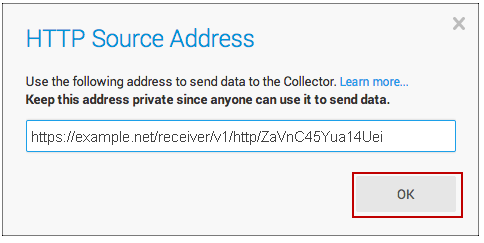
note
If you see a 401 (failed to authenticate) error message right after generating a new URL, wait a few minutes, then try the new URL again.