Restart a Collector
This document explains how to initiate a request to restart an Installed Collector from the Collection page. The other option is to start or stop a Collector using our provided scripts.
Limitations
- When you confirm and click the Proceed button to restart a Collector do not refresh the web page. Refreshes could result in:
- missing status notifications such as error and success. The status request is only made by the initial session of the browser.
- the restart not initiating. In this case, you will have to request the restart again.
- A timeout error notification doesn't indicate the restart failed. It may still be processing the restart and needs more time.
- You cannot request restarts within five minutes of one another.
- Requires version 19.375-4.
Failure scenarios
You cannot restart a Collector if:
- A restart is already in progress.
- A software upgrade or downgrade is in progress.
- A restart was triggered within the past five minutes.
- The Collector version does not support restarts.
- The Collector is not running or offline.
- The requesting user does not have the necessary privileges to perform a restart.
Restart a Collector
To restart your Installed Collector in the Sumo Logic platform:
- Open the Collection page, go to Manage Data > Collection > Collection.
- Find the Installed Collector and click the information icon on the right of the row.
- The API usage information popup is displayed. Click the Restart Collector button on the bottom left.
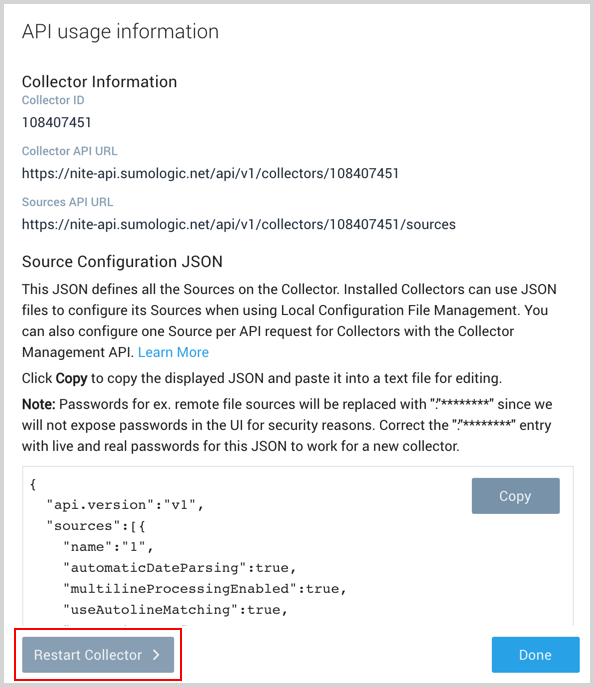
- Click Confirm to send the restart request.
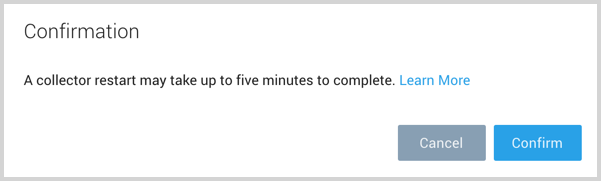
- The bottom left of the platform will provide a notification informing you the request was successful.
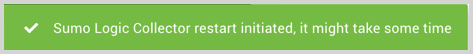
- A few minutes later another notification is provided, either restarted successfully or restart request timeout. Do not refresh the web page, see the limitations section above for details.
Audit restarts
The Audit Event Index keeps
records of restart requests with the getCollectorRestartRequested event and restart completions with the getCollectorRestartCompleted event. The following is a simple Search query that returns these event logs:
_index=sumologic_audit_events _sourceCategory=collection
| where eventName matches /^CollectorRestart/
Installed Collectors store log events in its installation directory under the '/logs' directory. These logs are useful when troubleshooting collector issues.
Restart Complete Event Log
{
"requestId": "COLLECTOR-RESTART:0000000006763518:1634662788016",
"operator": {
"email": "sales@sumologic.com",
"id": "000000000B28AA8B",
"interface": "UI",
"sessionId": "7euc2az151mgedrglvik1",
"sourceIp": "54.177.50.196",
"type": "UserContext"
},
"collectorIdentity": {
"collectorId": "0000000006763518",
"collectorName": "sumologic"
},
"status": "SUCCESS",
"collectorVersion": "19.361-8",
"accountId": "000000000B02681B",
"eventId": "96dc3560-13cc-4ac2-b629-d1d768d69b4d",
"eventName": "CollectorRestartCompleted",
"eventTime": "2021-10-19T17:00:18.748Z",
"eventFormatVersion": "1.0",
"subsystem": "collection"
}
Restart Request Event Log
{
"requestId": "COLLECTOR-RESTART:0000000006763518:1634662772568",
"operator": {
"email": "sales@sumologic.com",
"id": "000000000B28AA8B",
"interface": "UI",
"sessionId": "7euc2az151mgedrglvik1",
"sourceIp": "54.177.50.196",
"type": "UserContext"
},
"collectorIdentity": {
"collectorId": "0000000006763518",
"collectorName": "sumologic"
},
"collectorVersion": "19.361-8",
"accountId": "000000000B02681B",
"eventId": "19203380-8cb3-41e0-8e56-8c9c6ba2a616",
"eventName": "CollectorRestartRequested",
"eventTime": "2021-10-19T16:59:32.587Z",
"eventFormatVersion": "1.0",
"subsystem": "collection"
}