as Search Operator
The as operator is typically used in conjunction with other operators, but it can also be used alone to rename fields or to create new constant fields.
Syntax
<ExistingFieldName> as <field>
<literal> as <field>
Rules
Fields with characters not in the a-zA-Z0-9_ character set or that begin with a number need to be escaped, see reference a field with special characters for details.
Examples
Rename a Field
When you rename a field, the original field still exists, but the new field is added.
To rename the existing field ip_addr as src_ip, use:
ip_addr as src_ip
So, the following full query:
_sourceCategory=Apache/Access
| parse "* - - " as ip_addr
| ip_addr as src_ip
Would provide results like:
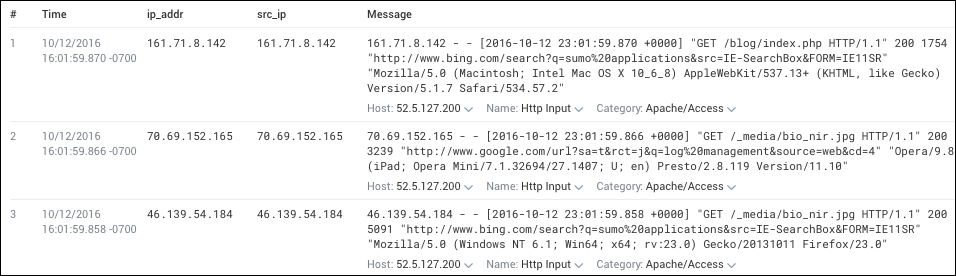
Create a New Constant Field
In this example, you will seed an existing field (src_ip) with a new constant (127.10.10.1):
_sourceCategory=Apache/Access
| "127.10.10.1" as src_ip
This statement “hardcodes" the value of 127.10.10.1 to the variable src_ip, for all the messages returned, as shown:
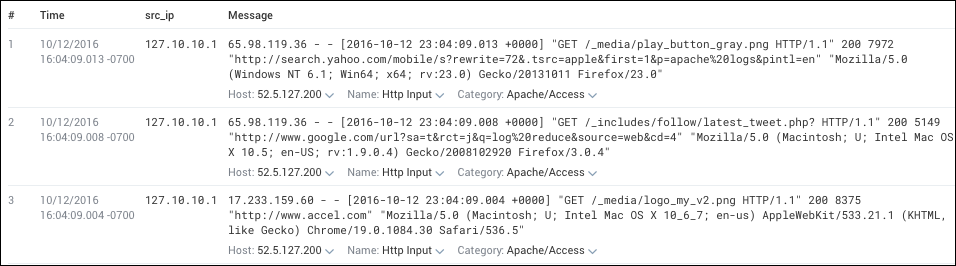
In this example, you will create a new field (test_src_ip) and seed it with a constant (127.10.10.1):
_sourceCategory=Apache/Access
| parse "* - -" as src_ip
| "127.10.10.1" as test_src_ip
Which provides the following results:
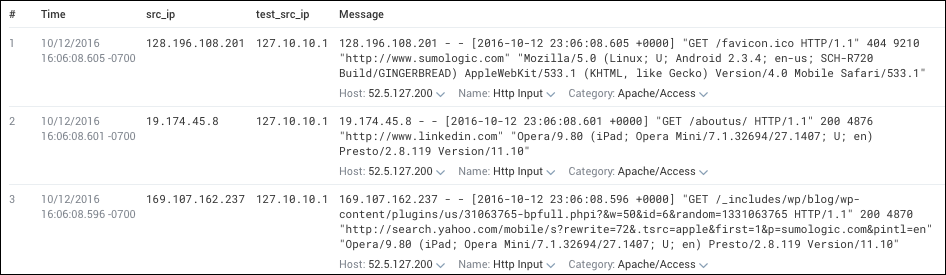
Use As in Conjunction with Other Operators
The as operator is useful for testing, for example, when you want to create a few log lines and seed them with specific values, like the following query:
_sourceCategory=Apache/Access
| limit 5
| "127.10.10.1" as src_ip
| "404" as status_code
| "www.sumologic.com" as url
Which provides the following results:
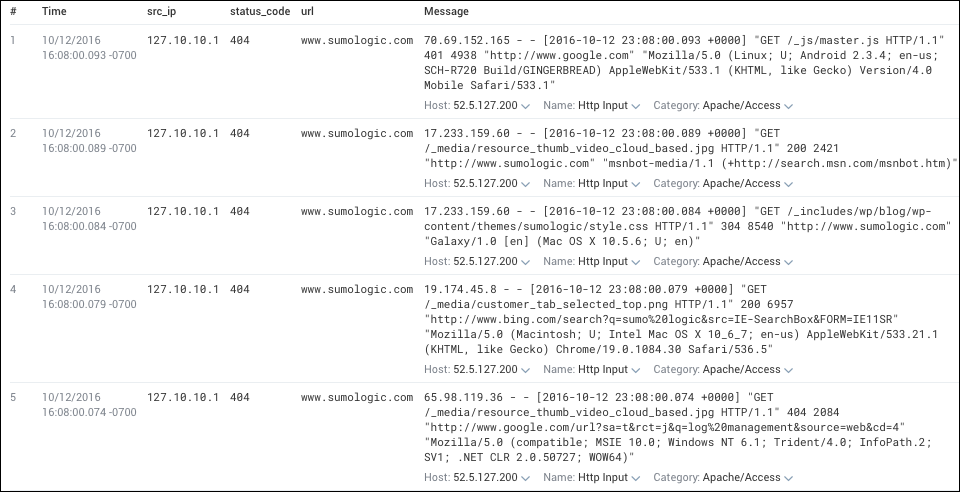
In this next example, you will use as after a parse, to name the variable in the pattern "* - - " as src_ip:
_sourceCategory=Apache/Access
| parse "* - - " as src_ip
In this example, you will use as to rename the _count field to errors.
_sourceCategory=Apache/Access status_code=404
| count(status_code) as errors