Parse CSV Formatted Logs
The CSV operator allows you to parse CSV (Comma Separated Values) formatted log entries. It uses a comma as the default delimiter.
For example, let’s say you have a .csv file that maps internal IP addresses to your data center locations and names. Once the .csv file is ingested into Sumo Logic, you can use the CSV operator to parse the fields of the file and populate a lookup table. Then you'd use the Geo Lookup operator to map your data center IP addresses and display them on a map of the world.
To parse delimited log entries other than CSV files, such as space delimited files, use the Split operator.
Syntax
Extract fields using the index:
csv <field> extract 1 as <A>, 2 as <B>, 5 as <E>, 6 as <F>
Extract fields using position:
csv <field> extract <A>, <B>, _, _, <E>, <F>
Use an underscore _ to skip the position.
Specify an escape, and quote character:
csv <field> escape='\', quote=''' extract <A>, <B>, _, _, <E>, <F>
Rules
- By default, the CSV operator uses a comma (,) for a delimiter, backlash (\) for an escape character, and (“) quote for a quote character.
- A field to extract from is always required. To extract from your original message use the
_rawmetadata field.
Examples
Parse comma delimited fields
Use the following query to parse a CSV file’s comma delimited fields as shown:
_sourceCategory=csv
| csv _raw extract 1 as user2, 2 as id, 3 as name
which provides results like:
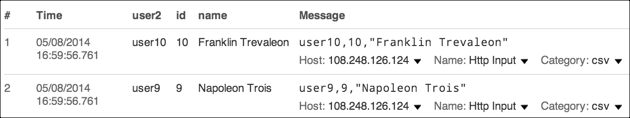
Parse a stream query and extract search terms
"Starting stream query"
| parse "query=[*], queryId" as query
| csv query extract searchTerms, op1, op2, op3
This produces results like:
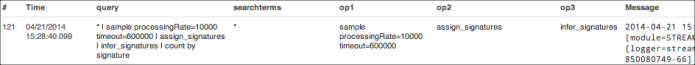
For more information on parsing CSV files, see Lookup operator and Save operator.